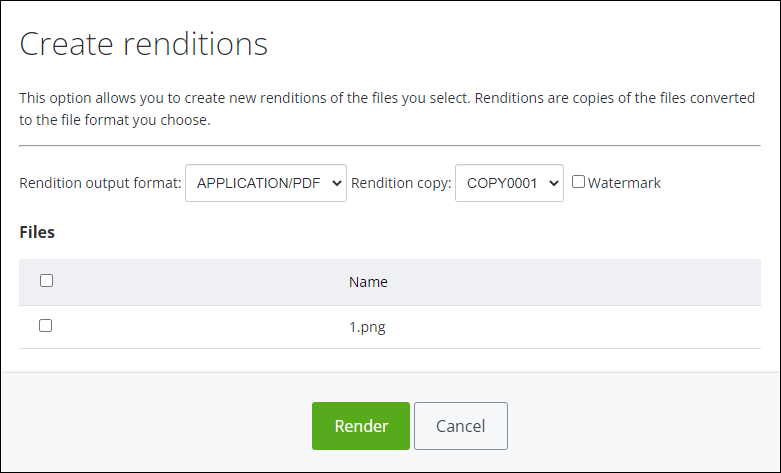To Create Renditions of Files Within a Document
A rendition is a representation of a file published to PDF format. You can publish renditions from one or more files in a document. You can also add watermarks to renditions.
Follow these steps to create renditions of files within a document.
- Open the document or document copy containing the files for which you want to make a rendition.
-
Expand the
Files topic , and then click
Render (
 ). For example,
). For example,
- Select a Rendition Output Format from the list.
- Select the Rendition Copy from the list.
- If you want the renditions to include a watermark, select Watermark.
- Select each file for which you want to create a rendition.
-
When you are finished, click
Render.
The renditions are created and added to the Files topic for this document.